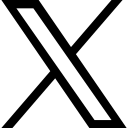Unlocking the Power of B-roll: A Guide for Craft Business Owners

Craft businesses know strong video content is essential for social reach, engagement, and growth. Learn about B-roll- advantages, challenges, mistakes
In today's digital age, video content is a powerful tool for craft business owners looking to grow their businesses. Whether you're showcasing your products on social media, creating tutorials, or creating on-demand classes, understanding the basics of video production can make a significant difference in your effectiveness. One essential concept to grasp is the use of B-roll. In this blog post, we'll explore what B-roll is, how it differs from A-roll, its advantages, challenges, and common mistakes to avoid.
What is B-roll?
B-roll refers to the supplemental or alternative footage that is intercut with the main shot in a video. While the A-roll includes the primary content – typically footage of the main item or lesson – the B-roll consists of complementary visuals that enhance the story. For example, if you're filming a tutorial on how to make handmade jewelry, your A-roll might be you explaining the process, while your B-roll could include close-ups of your hands working, shots of the materials, and the finished product.
66a9490642c5a_lg.png)
How is B-roll Different from A-roll?
Understanding the distinction between A-roll and B-roll is crucial for effective video storytelling:
A-roll: This is the main footage that includes the primary action, dialogue, or key elements of your video story. It's where the core content and message are delivered. In a craft business context, A-roll could be you demonstrating a technique, talking about your products, or giving instructions.
B-roll: This supplemental footage supports and enhances the A-roll by providing additional context, visual interest, and detail. B-roll helps to break up long segments of A-roll, making the video more engaging and dynamic. For instance, in a knitting tutorial, B-roll could show close-ups of knitting needles, yarn, and different stages of the knitting process.
Advantages of Using B-roll
Incorporating B-roll into your videos offers several benefits:
Visual Interest: B-roll makes your videos more visually appealing by adding variety. It keeps viewers engaged and prevents monotony.
Context and Clarity: B-roll provides additional context, helping viewers better understand the content. For example, showing a close-up of a specific knitting stitch can clarify your verbal instructions.
Storytelling: B-roll can enhance your storytelling by adding depth and emotion. It can evoke feelings, set the scene, and create a more immersive experience.
Professionalism: Well-executed B-roll gives your videos a polished and professional look, which can enhance your brand's credibility.
Smooth Transitions: B-roll is useful for covering up cuts or transitions in your A-roll, creating a smoother viewing experience.
Challenges with B-roll
While B-roll is a powerful tool, it comes with its own set of challenges:
Planning and Time: Shooting B-roll requires additional planning and time. You need to think about what supplementary footage will complement your A-roll and when to capture it.
Consistency: Ensuring that B-roll matches the look and feel of your A-roll can be tricky. Inconsistent lighting, color, or quality can be distracting.
Storage and Organization: Managing and organizing B-roll footage can be overwhelming, especially if you shoot a lot. Properly labeling and storing your footage is essential for efficient editing.
Relevance: B-roll should always be relevant to the content. Irrelevant or excessive B-roll can confuse viewers and detract from the main message.
Common Mistakes Video Creators Make with B-roll
Avoid these common pitfalls to make the most of your B-roll:
Overuse: While B-roll is beneficial, overusing it can overwhelm your main content. Strike a balance between A-roll and B-roll to maintain viewer interest without distracting from the main message.
Lack of Planning: Spontaneous B-roll can sometimes work, but planning your shots ensures they are purposeful and relevant. Think about what visuals will best support your narrative before you start filming.
Ignoring Audio: B-roll typically doesn't include primary audio, but ambient sounds or background noise can enhance the viewer's experience. Consider capturing some natural sounds or adding relevant audio in post-production.
Poor Quality: Ensure your B-roll footage is of good quality. Shaky, poorly lit, or out-of-focus B-roll can detract from the professionalism of your video.
Forgetting the Audience: Always keep your audience in mind. Choose B-roll that resonates with them and enhances their understanding and enjoyment of the content.
66a9492750f3b_lg.png)
Practical Tips for Craft Business Owners
Think Like a Storyteller: Use B-roll to tell a story. For example, if you're showcasing a handmade item, start with shots of the raw materials, then show the crafting process, and end with the finished product being used or displayed.
Capture Different Angles: Get creative with your B-roll by capturing different angles and perspectives. This adds variety and depth to your videos.
Use Natural Light: Whenever possible, use natural light to make your B-roll look vibrant and professional. If you're filming indoors, try to position your subject near a window for the best lighting.
Keep It Steady: Use a tripod or stabilizer to avoid shaky footage. Smooth, steady shots look more professional and are easier to watch.
Edit Thoughtfully: When editing, choose B-roll that complements your A-roll without overpowering it. Use it to enhance your story, provide context, and keep your audience engaged.
By understanding and effectively using B-roll, you can elevate your craft-related videos, making them more engaging, professional, and impactful. At the Academy for Virtual Teaching, we offer a supportive community of colleagues, monthly courses and a library of resources for creative makers, on-demand courses in video making, and a virtual teaching masterclass that teaches you everything you need to know to add online education to your business model. Contact us today to learn more!
Categories: : Monthly Theme
 Lyric Kinard Kinard
Lyric Kinard Kinard